Loading the page
68900 subscribers
Subscribe on YouTube!
In this section, we'll provide useful information about the usage and bindings of riser adapters.
Connection of risers and video cards
The connection of risers and video cards must be carried out from the same source.
It is not recommended to connect the riser to one source and the video card to another source.
The "cross" connection can cause an exchange of voltages between the sources, causing energy surges that can burn the equipment.
Source: TecLab
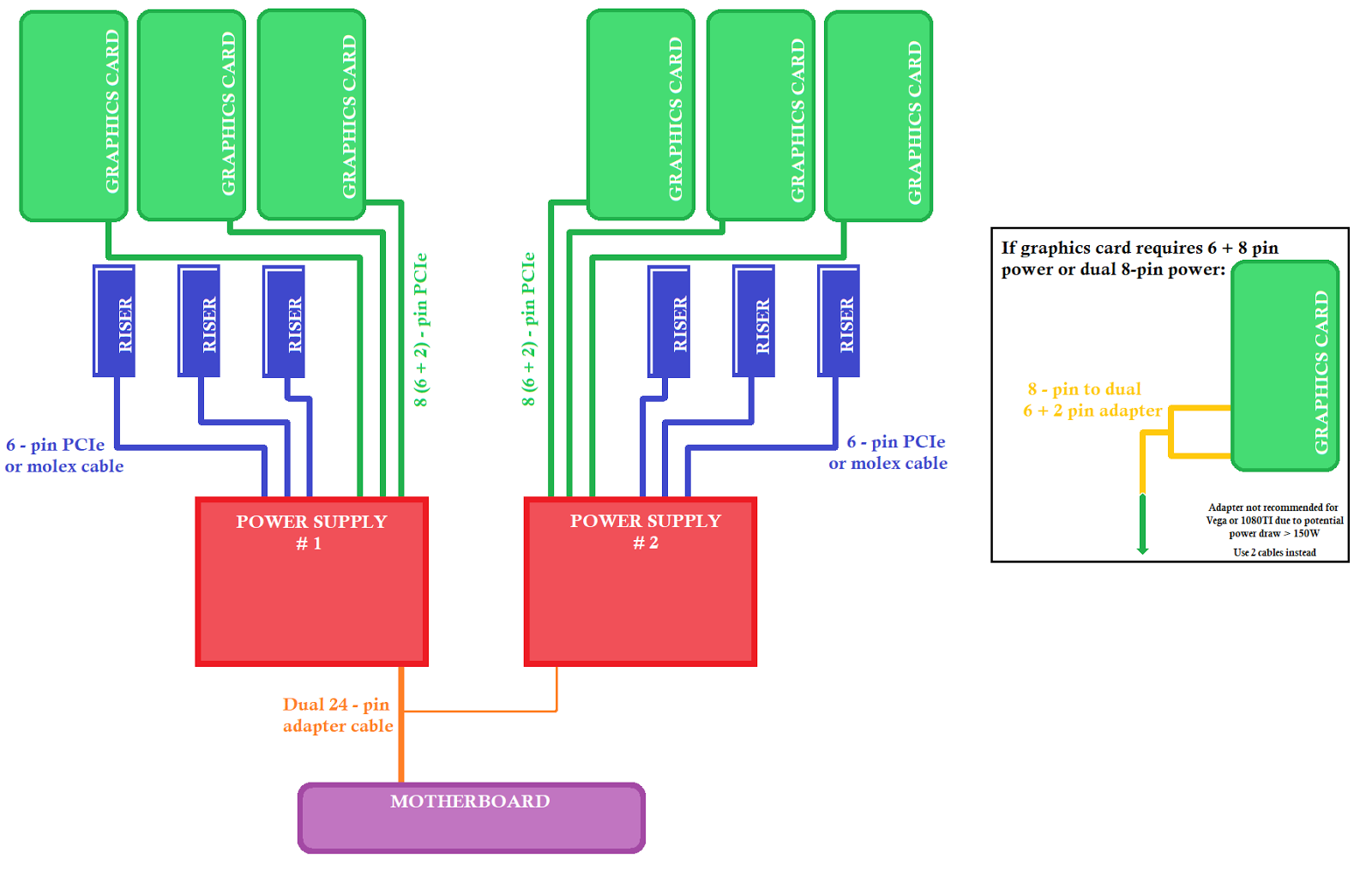
Do not use SATA on video cards and risers
Most power supplies are manufactured in compliance with ATX standards. The ATX specification has different ratings for voltage and power depending on the connector used. In a typical configuration, where a video card is installed directly into a PCIe slot on a motherboard, that PCIe slot is specified to provide up to 75 watts.
Risers and PCIe adapters do not conform to ATX standards. Using these types of adapters could result in damage to any system components.
The ATX standard for SATA connections is rated for 54 watts. Each SATA connector provides three pins of 12V at 1.5 amps each, for a total of 4.5 amps. 12 volts times 4.5 amps equals the 54 watts that can be supplied by a SATA connector.
Because ATX specifications require the PCIe slot to provide 75 watts, a PCIe riser can exceed the SATA connector by 21 watts. This causes overheating and irreparable damage to connectors and even video cards. (Fire reports informed)
If you need to install multiple graphics cards in a system, it is recommended that they be installed directly into the motherboard's PCIe slot or properly powering the risers with a power supply that supplies 75watts or more.
Source: EVGA Website / TecLab
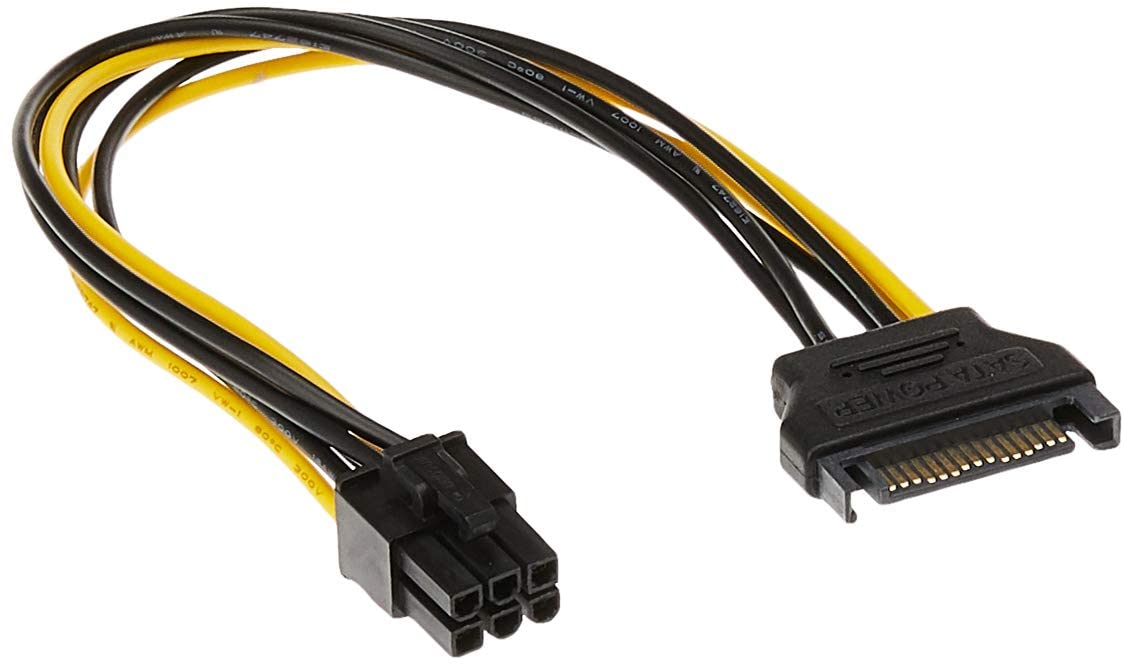
 If you find any error or invalid information, contact me!
If you find any error or invalid information, contact me!
Discord: https://www.julianocaju.com.br/discord
Telegram: https://t.me/julianocaju